Are you searching for a Unique Article Wizard review? Then you’re on the right page! I purchased this article submitter a little while ago and spent a lot of time before I purchased trying to find a Unique Article Wizard Review as I am a member of other sites like this as well and wanted to see if it was worth adding to my SEO steps…
The links contained in this Unique Article Wizard review are my affiliate links (so I will earn money if you sign up via one of these links), but you should know that I don’t promote products that I don’t personally use & love.
What is an article Submitter?
An article submitter is a software program that allows you to publish articles all over the web very easily. Article submitters often allow you to write and rewrite articles so they are unique and can be published to their network of websites (often including blogs and article directories) more effectively.
We all know how important article marketing is when it comes to link building. There are quite a few different alternatives if you want to get into this technique. You could do everything yourself: write and rewrite the articles and submit them to article directories yourself. While this might give you some good results, this is rather time-consuming and definitely not a long-term strategy. As an internet marketer or home business owner, you should be looking to streamlining everything you can. This is why article submitters have become so popular in our industry.
When I say article submitter in this ‘unique article wizard review’ it does not only relate to article directories. In this case it relates to a blog network, where your links are taken and posted on blogs that are part of the ‘unique article wizard’ network.
Unique Article Wizard Review
My team and I use quite a few article submitters but the one I really want to tell you about today is Unique Article Wizard. Unique Article Wizard, like most other article submitters, can generate hundreds if not thousands of one-way backlinks to your websites. The more backlinks your website has, the better it will rank in search engines. Period. These one way backlinks should also come from unique ‘c class’ ips, which is a story for another post, but what it basically means is that your backlinks need to come from different sites hosted on different IP addresses. Now here is the Unique Article Wizard review:
Unique Article Wizard is different from other article submitters for various reasons. Before going into details, you should know that it is one of the most used submitter sites online. What’s really important with article submitters is to know how they allow you to rewrite articles (is it easy or not? Does it work well enough to make your content unique), and where they submit them (what is their network of websites?).
With Unique Article Wizard, rewriting articles is fairly easily. If you don’t understand why this is important, then you should know that backlinks coming from unique articles have more value than backlinks coming from republished articles.The reason for this is that Google does not index duplicate content, so links coming from sites that are in Google’s index and get pinged or visited by the Google Bot often, are of higher value to you then ones on sites that Google does not even know or care to know about. (Even though there is proof that Google does find these links still, sometimes with a bit of help from you – Backlinking your backlinks, once again, a post for another day).
Unique Article Wizard created several article wizards to help you submit articles the way you prefer. If you have your article and the two rewritten versions prepared, it shouldn’t take you more than a few minutes to submit an article. To rewrite articles on the fly, with seriously 1 click of a button and can turn 1 article into 30 uniques for all your SEO steps, you simple must check out TheBestSpinner… It is a Vital part of my marketing, we use it on every site SEO campaign that we run and it seriously is, like it’s name suggests, TheBestSpinner! Back to…
Unique Article Wizard Review
The real advantage Unique Article Wizard has over its competitors is that the articles are reviewed by humans, and not robots, so if something’s wrong with your article (if one of the versions is too similar to the original version for example), they will let you know so you don’t get any bad surprise. Search engines don’t really like duplicate content. They will not penalize websites having duplicate content on them but they will simply not rank the pages well.
How To Submit an Article
Submitting an article to Unique Article Wizard consists of 5 quick and easy steps:
Step 1, Part 1: Create a Project Name
Step 1, Part 2: Enter the Author’s Name
Step 2, Part 1: Write Your Article
Step 2, Part 2: Create Three Titles
Step 2, Part 3 – Write Multiple Paragraphs
Step 3 – Building Resource Boxes
Step 4, Part 1 – Choose Categories and Keywords
Step 4, Part 2 – Choose Categories
Step 5 – Confirm Submission date
Step 5 – Number of Submissions

Writing Multiple Paragraphs

Reviewing Your Articles

Building Your Resource Boxes
Does this look a little complicated to you? Don’t worry, the Unique Article Wizard team got you covered with 4 different wizards. The first time you use Unique Article Wizard you should use the “Easy Wizard”. Once you get familiar with the process, I would recommend you use the “Easy One Step Wizard”. If you’re confused about anything feel free to leave a comment under this Unique Article Wizard review.
Still not convinced? Here is a shortlist of reasons why you should join Unique Article Wizard today:
1. Article marketing is a very effective link building technique.
2. Unique Article Wizard focuses on ease of use and efficiency.
3. They have a great network of websites to submit the articles to.
4. You can scale it to giant proportions of you use it enough.
5. If you discontinue your membership, the links will remain in the published articles.
6. If you sign up via my affiliate you get a GREAT BONUS!!! (valued at $170)
That’s right, if you sign up to Unique Article Wizard via my affiliate link, I will offer you a one year membership to the new social bookmarking website that I’m about to launch (in a couple of weeks or so). With this website, you will be able to easily create tons of one-way social bookmarking links to your websites.
I will charge $17 per month for a monthly membership on this website, and $170 for a yearly membership. This is an outrageous bonus so only the first 20 people to sign up via my link will get this bonus. To claim the bonus, simply submit a ticket to the Bonus section on my help desk. Please attach your proof of purchase to the ticket.

Click here to join Unique Article Wizard
Thanks for reading this Unique Article Wizard review until the end! If you join, be sure to claim my bonus above, it will be worth it! If you are looking for other sites like Unique Article Wizard, I would recommend that you check out:
* My Article Network
* SEO Link Vine
* Free Traffic System
With My Article Network and SEO Link Vine, you can fully rewrite articles, unlike with Unique Article Wizard. This is a real advantage that these two article networks have over Unique Article Wizard as it is very important for your content to be unique. Backlinks coming from duplicate content have far less value than backlinks coming from unique content. With Unique Article Wizard, only paragraphs are spun, not sentences (hence less combinations possible).
My team and I use these three article submitters as well as Unique Article Wizard and I wouldn’t recommend them to you if we weren’t getting great results from them. Want to see just one example of a page I promoted with them? Click on the screenshot below to make it larger:

Affiliate WordPress Theme Post on this Blog
If you think these article submitters are too expensive for you, remember that this is an investment and not an expense, because the articles you submit will generate backlinks to your websites and even if you discontinue your memberships, the links will remain in the published articles.
Any questions or feedback about this Unique Article Wizard Review? Please post them below and I will reply:
 Until recently, I was using Broken Link Checker to find broken links on my blog, until I found out about Andy Fletcher’s Digi Link Doctor. Digi Link Doctor is a WordPress plugin that not only finds broken links, but also allows you to redirect anyone clicking a broken link or landing on a page that doesn’t exist to the page of your choice.
Until recently, I was using Broken Link Checker to find broken links on my blog, until I found out about Andy Fletcher’s Digi Link Doctor. Digi Link Doctor is a WordPress plugin that not only finds broken links, but also allows you to redirect anyone clicking a broken link or landing on a page that doesn’t exist to the page of your choice.
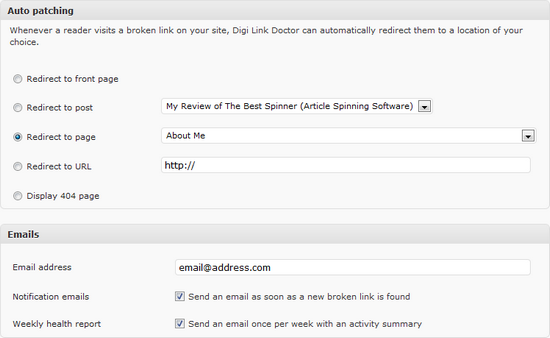
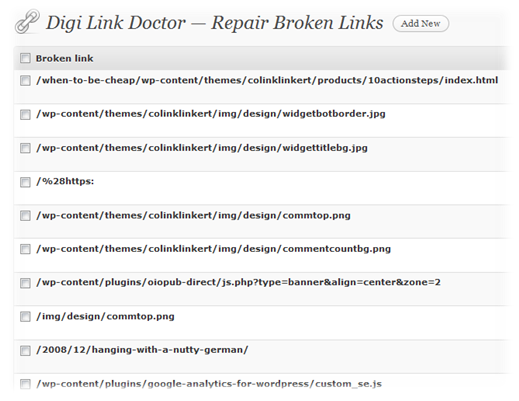






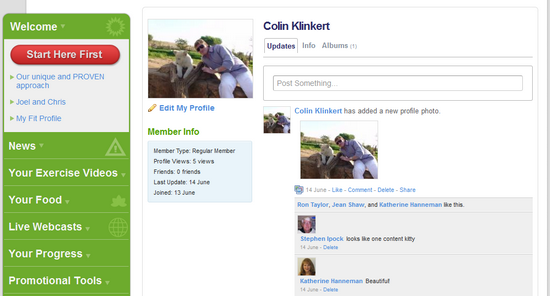
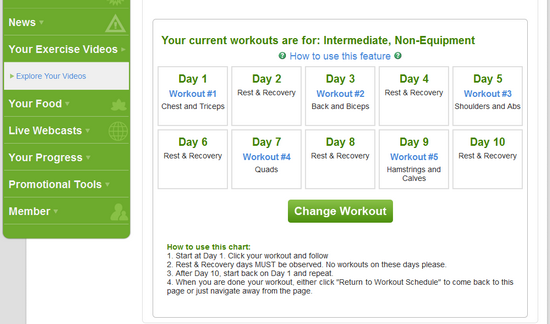
 Here is my full, honest review of The Best Spinner, an article spinning software by Jonathan Leger.
Here is my full, honest review of The Best Spinner, an article spinning software by Jonathan Leger. 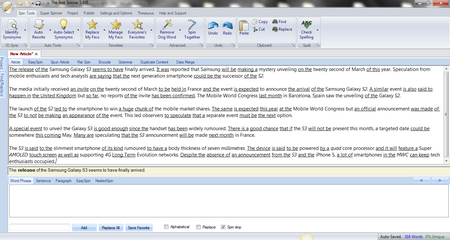
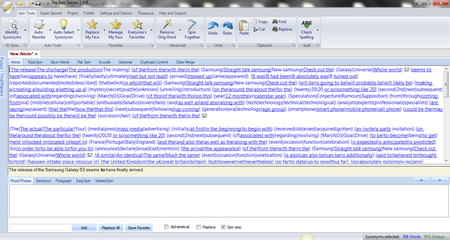
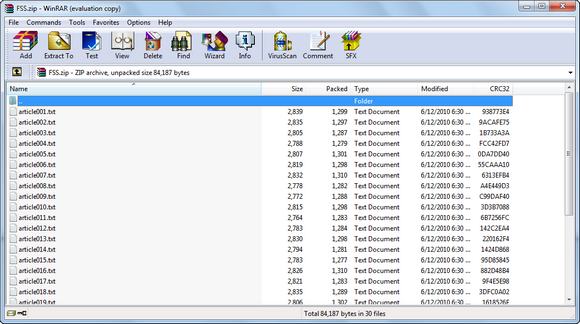
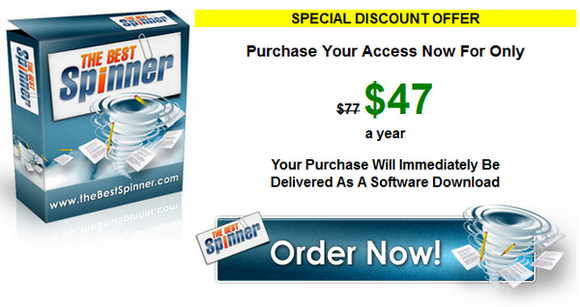

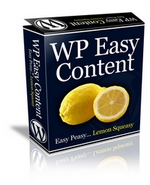
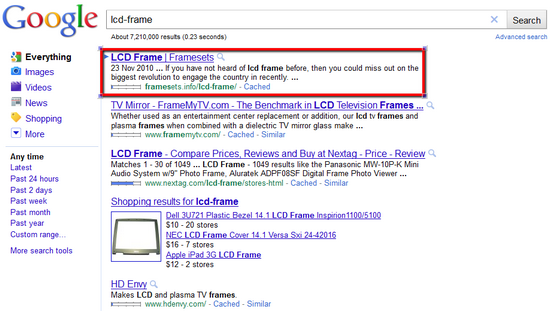

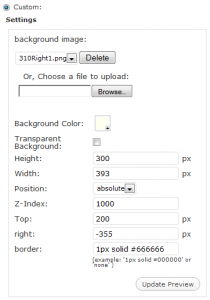


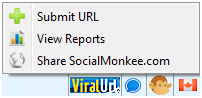








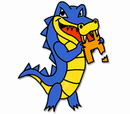

 I'm an avid fan of your blog, and the content is always top notch - great reading. I'm always impressed with the variety of content and the way you get all the important steps outlined for processes, but still manage to keep it short and simple - few people do that quite as well.
I'm an avid fan of your blog, and the content is always top notch - great reading. I'm always impressed with the variety of content and the way you get all the important steps outlined for processes, but still manage to keep it short and simple - few people do that quite as well. Mike Purvis
Mike Purvis
 Andy Fletcher
Andy Fletcher Todd Gross
Todd Gross